Are you spending hours manually sorting products in your WooCommerce store every week? For most store owners, this tedious task consumes 5-10 hours weekly—valuable time that could be spent growing your business instead. The truth is, how you sort and display your WooCommerce products directly impacts your store’s conversion rates, with optimized product sorting potentially increasing sales by 15-30%.
But here’s the problem: WooCommerce’s default sorting options are extremely limited, and manually arranging hundreds or thousands of products is simply unsustainable as your store grows.
The Hidden Cost of Poor Product Sorting in WooCommerce
When your best-selling or most profitable products are buried on page 3 or 4 of your catalog, you’re essentially hiding your top performers from potential customers. Research shows that 67% of shoppers rarely browse beyond the first page of products, meaning your manual sorting efforts might still be falling short.
The consequences of suboptimal product sorting include:
- Lower conversion rates as customers struggle to find relevant products
- Reduced average order values when complementary items aren’t strategically positioned
- Inventory imbalances when slow-moving products receive the same visibility as bestsellers
- Lost sales opportunities when seasonal or promotional items aren’t prominently featured
“We used to spend nearly two full work days each month manually sorting our 500+ products,” explains Sarah Chen, owner of ModernHome Essentials. “It was impossible to keep up, especially during busy seasons when our inventory and sales patterns were constantly changing.”
Why WooCommerce’s Default Sorting Falls Short
WooCommerce offers basic sorting options out of the box: popularity, rating, latest, and price. However, these one-dimensional approaches fail to account for the complex factors that truly determine which products should be showcased prominently:
- Single-factor limitations: Default sorting considers only one variable at a time, creating an either/or situation rather than a balanced approach
- No revenue consideration: The “popularity” option counts order quantity but ignores actual revenue generated
- No inventory intelligence: Default sorting can’t prioritize products based on stock levels to create urgency or prevent out-of-stock situations
- Missing context awareness: Cannot adjust sorting based on categories, tags, or other contextual factors
As a store owner, you need a solution that thinks more like an experienced merchandiser, considering multiple factors simultaneously.
Introducing Smart Product Sorting: The Automated Alternative
Advanced product sorting systems like WooRanker solve these challenges by automatically calculating scores for each product based on multiple performance factors simultaneously. Unlike manual sorting or simple one-dimensional approaches, smart sorting creates a dynamic product hierarchy that continuously adapts to your store’s actual performance data.
The key difference is the multi-factor weighted approach, where various performance indicators are balanced according to your business priorities:
- Sales performance: Prioritize products that generate the most revenue or unit sales
- Inventory levels: Strategically promote low-stock items to create urgency or high-stock items for inventory balancing
- Customer feedback: Leverage product ratings and review counts to showcase trusted items
- Freshness: Automatically highlight new products with configurable decay periods
- Strategic importance: Give extra weight to products from priority categories or with specific tags
Real Results: The Impact of Intelligent Product Sorting
The difference between basic and intelligent sorting is dramatic. When Belgian chocolate retailer ChocoDirect implemented a weighted sorting approach:
- Overall conversion rate increased by 22% within the first month
- Average time spent searching for products decreased by 35%
- Cart abandonment rate dropped by 18%
- Inventory turnover became more balanced, reducing excess stock issues by 40%
These results stem from the fundamental principle that customers are more likely to purchase when they quickly find relevant, high-performing products without extensive searching.
How WooRanker Transforms Product Sorting in WooCommerce
WooRanker brings intelligent product sorting to WooCommerce through its multi-factor scoring system. Rather than sorting by a single attribute, it calculates dynamic scores based on eight key factors:
- Revenue: Prioritizes products that generate the most sales value within your specified timeframe
- Quantity Sold: Considers the number of units sold regardless of price point
- Stock: Configurable to emphasize either high or low inventory levels based on your strategy
- Featured: Gives additional weight to products you’ve manually marked as featured
- Reviews: Incorporates both rating average and review count for social proof
- Creation Date: Promotes newer products with a configurable decay period
- Category: Prioritizes products from strategic categories across your store
- Tags: Boosts products with specified tags for targeted promotion
The most powerful aspect is the weighting system that lets you control the relative importance of each factor using simple slider controls. This creates a tailored scoring formula that perfectly aligns with your business objectives—without writing a single line of code.
“The preview function was a game-changer,” notes online retailer Mark Wilson. “We could instantly see how different weight configurations would affect our product display before making changes live. This removed all the guesswork from our merchandising strategy.”
Getting Started with Intelligent Product Sorting
Implementing smart product sorting doesn’t require technical expertise or massive investments. With WooRanker, you can transform your WooCommerce store’s product presentation in just a few steps:
- Install the WooRanker plugin directly from your WordPress dashboard
- Configure your factor weights using the intuitive slider controls
- Preview the results to fine-tune your settings
- Activate your sorting strategy store-wide or for specific categories
Unlike manual sorting that requires constant maintenance, once configured, intelligent sorting automatically adapts to your store’s performance data, keeping your highest-potential products in the spotlight without ongoing management.
Take Control of Your Store’s Success Today
Why continue spending hours on manual product sorting when an intelligent system can do it better, faster, and more consistently? With WooRanker’s smart product sorting, you can stop micromanaging your catalog and focus on growing your business instead.