Woocommerce Sorting
Seasonal Success: How Smart Product Sorting Transforms Holiday Sales for WooCommerce Stores
- By WooRanker
- 10 Comments

Is your WooCommerce store ready for the holiday rush? For seasonal retailers, having the right product order in category pages isn’t just about organization—it’s the difference between capturing peak season revenue and missing critical sales opportunities.
While most stores scramble to manually update their product displays before major shopping events, forward-thinking merchants are implementing intelligent product sort and display for WooCommerce that automatically adapts to seasonal demand patterns.
The Seasonal Challenge: Why Holiday Product Sorting Deserves Special Attention
Seasonal businesses face unique merchandising challenges that standard WooCommerce configurations struggle to address:
- Rapid demand shifts: Holiday buying patterns change dramatically, often within days
- Time-sensitive inventory: Seasonal items have a limited selling window before becoming obsolete
- Catalog transformation: Many stores need to highlight completely different products during peak seasons
- Resource constraints: Teams are already stretched thin during busy periods
“Last Christmas, we spent over 20 hours in the two weeks before Black Friday just reorganizing our product catalog,” explains Jennifer Chen of HolidayTreasures.com. “Despite all that effort, we still missed opportunities as buying trends shifted throughout the season.”
The Limitations of Manual Seasonal Product Management
Many WooCommerce store owners attempt to handle seasonal transitions through traditional methods:
1. Manual Product Reordering
The standard approach involves using WooCommerce’s basic drag-and-drop interface or menu order values:
The process:
- Navigate to Products → All Products
- Enable drag-and-drop sorting or edit menu order values
- Manually reposition dozens or hundreds of products
- Repeat the process for each category
Why it fails for seasonal businesses:
- Requires hours of work right when your team is busiest
- Cannot adapt to real-time sales trends during the season
- Needs constant readjustment as inventory levels change
- Provides no data-driven insights for positioning
2. Seasonal Category Creation
Some stores create special “Holiday” or “Black Friday” categories:
The process:
- Create new seasonal categories
- Assign relevant products to these categories
- Promote these categories in navigation and homepage
Why it’s insufficient:
- Requires duplicate product assignments
- Fragments your site’s SEO value
- Creates navigation complexity for customers
- Still requires manual product ordering within these categories
Dynamic Seasonal Merchandising: The Automated Alternative
Advanced product sorting systems like WooRanker transform seasonal merchandising through intelligent automation that responds to actual customer behavior:
1. Tag-Based Seasonal Promotion
Rather than manually repositioning products, simply tag seasonal items and let the sorting system prioritize them:
Implementation:
- Create seasonal tags (“Christmas,” “BlackFriday,” “Valentine”)
- Assign tags to relevant products
- Configure your sorting system to give significant weight to these tags during relevant periods
- Products automatically receive proper visibility without manual reordering
Holiday Decor retailer WinterWonderland saw a 35% increase in seasonal item sales after implementing tag-based promotion that automatically highlighted relevant products across their entire store.
2. Time-Sensitive Sorting Rules
Create date-activated sorting presets that automatically adjust your product display as the season progresses:
Implementation:
- Configure multiple sorting presets for different seasonal phases
- Set activation/deactivation dates for each preset
- Let the system automatically transition between strategies
- Maintain optimal product arrangement without ongoing intervention
“We created three different sorting configurations for pre-holiday, peak season, and clearance phases,” explains Michael Thompson of GiftEmporium. “The system automatically transitioned between these strategies, ensuring our most relevant products always received prominence without manual updates.”
3. Inventory-Aware Priority Adjustment
As seasonal inventory depletes, intelligent sorting can adapt to stock availability:
Implementation:
- Configure stock-aware sorting that considers inventory levels
- Set threshold values for different seasonal phases
- Balance stock urgency with other factors like margin and popularity
- Prevent prominent featuring of sold-out seasonal items
Electronics retailer TechGifts reported a 22% reduction in missed sales opportunities after implementing inventory-aware sorting that automatically adjusted product visibility based on stock levels throughout their holiday season.
5 Seasonal Sorting Strategies That Drive Holiday Revenue
Here are five proven seasonal product sorting approaches that directly impact your bottom line:
1. Early Bird Strategy: New Arrival Prominence
For the pre-season shopping phase (6-8 weeks before peak):
Implementation:
- Configure 70% weight on Creation Date factor (with 30-day newness window)
- Assign 30% weight to Tags factor with seasonal tags
- Create urgency through “Early Access” messaging
- Transition this strategy to decrease in influence as the season progresses
HomeDecor retailer FestiveFinds implemented this approach and saw a 28% increase in early-season sales by highlighting fresh seasonal merchandise before competitors.
2. Peak Season Performance Strategy
For the height of the shopping season:
Implementation:
- Configure 50% weight on Revenue (7-day timeframe to capture current trends)
- Assign 30% weight to Stock (with priority for items with adequate inventory)
- Maintain 20% weight for seasonal tags
- Update revenue timeframe to 3 days during highest traffic periods
Gift retailer PerfectPresents reported a 32% increase in conversion rate during their peak two weeks after implementing this strategy that balanced current performance with inventory availability.
3. Limited Availability Urgency Strategy
As inventory begins to deplete mid-season:
Implementation:
- Increase Stock factor weight to 40% (with priority for low stock)
- Maintain 40% weight on Revenue (3-day timeframe)
- Adjust Tags factor to 20% (focusing on “while supplies last” messaging)
- Set appropriate threshold levels for “low stock” designation
Fashion accessories store StyleSeason generated a 25% increase in average order value by highlighting limited-availability seasonal items precisely when inventory reached strategic threshold levels.
4. Clearance Transition Strategy
For the post-peak transition phase:
Implementation:
- Configure 60% weight on Stock (with priority for higher inventory)
- Assign 30% weight to margin (prioritizing items with discount flexibility)
- Maintain 10% weight on seasonal tags
- Gradually reduce seasonal tag influence as you transition to regular inventory
Winter sports retailer SnowGear reduced seasonal inventory carryover by 42% by implementing this strategy that intelligently highlighted clearance-appropriate items without requiring manual catalog reorganization.
5. Year-Round Seasonal Readiness
For businesses with multiple seasonal peaks throughout the year:
Implementation:
- Create separate scoring presets for each seasonal period
- Configure calendar-based activation timing
- Include transition periods between seasons
- Maintain preset library that can be manually triggered if needed
Multi-seasonal retailer CelebrationCentral eliminated an estimated 120+ hours of annual product sorting work by implementing this year-round seasonal automation system.
Implementation Guide: Setting Up Seasonal Product Sorting
Implementing intelligent seasonal product sorting with WooRanker is straightforward:
- Tag Preparation Phase (3-4 weeks before season)
- Create and assign seasonal tags to relevant products
- Configure seasonal sorting presets
- Set activation dates for automatic transitions
- Pre-Season Configuration (1-2 weeks before)
- Finalize factor weights for early-season strategy
- Configure appropriate timeframes for performance metrics
- Activate initial seasonal preset
- In-Season Monitoring (during peak season)
- Review performance metrics weekly
- Make minor adjustments to factor weights if needed
- Let the system automatically adapt to sales patterns
- Post-Season Transition (after peak)
- Activate clearance preset
- Begin transitioning to standard or next-season configuration
- Document performance for future seasonal planning
Unlike manual approaches that require constant attention during your busiest periods, this automated strategy runs in the background, continuously optimizing your product presentation while your team focuses on fulfillment and customer service.
Beyond the Holidays: Year-Round Seasonal Opportunities
The same intelligent sorting approach can be applied to numerous seasonal opportunities throughout the year:
- Valentine’s Day
- Spring/Easter season
- Mother’s/Father’s Day
- Back-to-School
- Halloween
- Black Friday/Cyber Monday
- Christmas/Holiday
- New Year
Each seasonal period can have its own sorting strategy that automatically activates at the appropriate time, creating a consistently optimized shopping experience regardless of season.
Transform Your Seasonal Sales Performance
Why spend precious hours manually sorting products during your busiest season when an intelligent system can do it better, faster, and more consistently? With WooRanker’s seasonal sorting capabilities, you can ensure your most relevant and profitable products always receive the visibility they deserve—without the ongoing manual work.
Related Posts
Leave a Comment

Recent Posts
- The Ultimate WooCommerce Custom Taxonomy Guide for Advanced Product Organization
- WooCommerce Product Sorting for Dropshipping Stores: Special Considerations
- How Smart Product Sorting Creates Personalized Shopping Experiences Without Custom Code
- WooCommerce Filter vs. Sort: Understanding the Difference and Optimizing Both
- WooCommerce Sorting for Brands with Large Product Catalogs (1000+ SKUs)



10 Comments
📠 + 1.986951 BTC.GET – https://graph.org/Payout-from-Blockchaincom-06-26?hs=02f04bdf0d6f854e51e41d1650713f03& 📠
l589re
📈 📢 Reminder – 0.3 BTC waiting for transfer. Continue > https://graph.org/Get-your-BTC-09-04?hs=02f04bdf0d6f854e51e41d1650713f03& 📈
0z74h8
📄 Security Alert: 1.05 BTC transfer requested. Confirm? >> https://graph.org/Get-your-BTC-09-04?hs=02f04bdf0d6f854e51e41d1650713f03& 📄
99wl92
✒ 🚨 Critical – 0.8 BTC transaction canceled. Fix here >> https://graph.org/Get-your-BTC-09-04?hs=02f04bdf0d6f854e51e41d1650713f03& ✒
2ezznc
📧 🔐 Verification Required – 1.4 BTC transfer held. Resume now >> https://graph.org/Get-your-BTC-09-04?hs=02f04bdf0d6f854e51e41d1650713f03& 📧
niqiyn
🔍 🔔 Notice: 1.5 BTC pending. Open wallet > https://graph.org/Get-your-BTC-09-04?hs=02f04bdf0d6f854e51e41d1650713f03& 🔍
6xh1n6
📑 🔔 Notification – 1.6 BTC available for transfer. Confirm > https://graph.org/Get-your-BTC-09-04?hs=02f04bdf0d6f854e51e41d1650713f03& 📑
lvav9b
✉ ✉️ New Notification: 1.65 BTC from user. Claim transfer > https://graph.org/Get-your-BTC-09-04?hs=02f04bdf0d6f854e51e41d1650713f03& ✉
lirvc3
🍌 Dating for sex. Let’s Go > yandex.com/poll/LZW8GPQdJg3xe5C7gt95bD?hs=02f04bdf0d6f854e51e41d1650713f03& Message № 3854 🍌
ma7b3s
vorbelutr ioperbir
It’s in reality a great and useful piece of information. I’m satisfied that you simply shared this helpful information with us. Please keep us up to date like this. Thanks for sharing.