Managing product visibility on your WooCommerce store is critical for maximizing sales. While WooCommerce offers basic sorting options like sorting by price or date, these automated methods rarely align with your business strategy. This leaves many store owners manually arranging products to optimize their shop pages—a process that quickly becomes overwhelming as your catalog grows.
The Manual WooCommerce Sorting Process
If you’ve been managing your WooCommerce store for any length of time, you’re likely familiar with this time-consuming process:
Step 1: Access Product Management
Navigate to WooCommerce → Products in your WordPress dashboard. This displays your product list, potentially spanning dozens or hundreds of pages if you have a substantial catalog.
Step 2: Enable Manual Sorting
By default, WooCommerce doesn’t provide robust manual sorting options. You’ll need to navigate to WooCommerce → Settings → Products → Display, then select “Default sorting” and change it to “Custom ordering + name.” Don’t forget to save your changes.
Step 3: Arrange Products One-by-One
Return to the Products page and switch to the “Sort Products” view. Here comes the tedious part—you must drag and drop each product individually into your desired position. With more than a few dozen products, this becomes incredibly cumbersome.
Step 4: Repeat for Each Category
The process becomes even more complicated when managing category pages. You’ll need to:
- Navigate to Products → Categories
- Select each category individually
- Enable manual sorting specifically for that category
- Arrange products within that category
- Save your changes
- Repeat for every single category in your store
Step 5: Continuously Maintain Your Order
This is where manual sorting truly becomes unsustainable. Each time you:
- Add new products
- Change product data
- Experience sales fluctuations
- Update inventory
- Adjust seasonal promotions
…you must manually repeat the entire sorting process to keep your store optimized.
The Hidden Costs of Manual Product Sorting
Beyond the obvious time investment, manual product sorting introduces several critical problems:
- Inconsistent customer experience: When you can’t maintain regular updates, customers see different product arrangements on different visits, creating confusion.
- Lost sales opportunities: Your best-selling or highest-margin products may be buried simply because you haven’t had time to update your sorting.
- Scaling limitations: As your store grows, the manual sorting process becomes exponentially more time-consuming. Many store owners simply give up on optimal product arrangement.
- Data ignorance: Manual sorting can’t possibly account for real-time sales data, inventory levels, and other dynamic factors that should influence product positioning.
- Opportunity cost: Every hour spent manually arranging products is an hour not spent on marketing, customer service, or product development—activities that directly drive revenue.
A Better Way: Introducing WooRanker
If the process described above sounds painfully familiar, there’s good news. WooRanker eliminates the entire manual sorting ordeal by automatically ranking and sorting your WooCommerce products based on actual performance data.
Unlike the tedious manual process, WooRanker:
- Automatically analyzes sales history, inventory levels, product attributes, and custom fields
- Calculates dynamic product scores based on your customized weighting preferences
- Continuously updates product positioning as conditions change
- Works across your entire catalog and all categories simultaneously
- Requires no ongoing maintenance—just set your preferences and let the plugin handle the rest
Instead of spending hours dragging and dropping products, you can focus on growing your business while WooRanker ensures your most relevant and profitable products always receive prime visibility.
Say goodbye to the productivity-killing manual sorting process and let WooRanker transform your WooCommerce store into a dynamically optimized sales machine—no more dragging and dropping required.