Woocommerce Sorting
Why Manual WooCommerce Product Sorting Is Costing You Time and Sales
- By WooRanker
- 1 Comment

Are you spending hours manually reordering products in your WooCommerce store every week? For most store owners with growing catalogs, sorting products manually has become an unsustainable time drain—yet product arrangement directly impacts customer experience and sales performance.
The challenge is clear: WooCommerce’s default sorting capabilities are extremely limited, but manually arranging hundreds of products is simply not scalable as your store grows. Let’s explore how this hidden productivity drain affects your business and what smarter alternatives exist.
The True Cost of Manual WooCommerce Product Sorting
When store owners rely on WooCommerce’s basic manual ordering system, the time investment quickly becomes significant:
- Initial catalog organization: 1-3 minutes per product (a 200-product store requires 3-10 hours)
- Weekly maintenance: 30-45 seconds per product (a 200-product store requires 1.5-2.5 hours weekly)
- New product integration: 2-5 minutes per product to determine optimal placement
- Seasonal reorganization: 4-6 hours quarterly for complete catalog review
“I was spending nearly two full workdays every month just maintaining our product order,” explains Michael Chen of HomeEssentials. “As our catalog grew to 500+ items, it became impossible to keep up, especially during busy seasons when our inventory and sales patterns were constantly changing.”
The Limitations of WooCommerce’s Native Ordering System
WooCommerce’s built-in product ordering capabilities include several significant constraints:
1. One-Dimensional Manual Ordering
The default “menu order” system only allows for a single global product order:
- Products must be manually dragged or assigned position numbers
- No differentiation between category pages and main shop
- No automated adjustments based on sales performance
- Complete reorganization required when adding new products
2. Category-Specific Ordering Challenges
Maintaining different product order in category pages creates additional complexity:
- Each category requires separate manual ordering
- No inheritance of global order within categories
- Changes to global order don’t reflect in category views
- Multi-category products create ordering conflicts
3. No Performance-Based Ordering
Perhaps the most significant limitation is the disconnect from actual store performance:
- Best-selling products aren’t automatically highlighted
- New products remain wherever manually placed
- Stock levels don’t influence product visibility
- Customer ratings don’t affect product positioning
As online retailer Sarah Wilson notes: “We were promoting products based on what we thought would sell well, not what was actually performing. When we finally analyzed our data, we discovered our manual ordering was actually hiding our best performers.”
Beyond Manual Sorting: The Automated Alternative
Advanced product sorting systems like WooRanker solve these challenges through intelligent automation that eliminates the need for constant manual intervention:
1. Multi-Factor Automated Sorting
Unlike manual ordering, smart sorting automatically calculates product positions based on multiple factors:
- Revenue performance: Prioritize products that generate the most sales
- Units sold: Consider quantity sold regardless of price point
- Inventory levels: Strategically highlight low-stock or well-stocked items
- Customer ratings: Leverage product reviews and ratings
- Product age: Automatically promote new items with configurable decay
- Strategic importance: Give weight to products from specific categories or with particular tags
2. Category-Optimized Product Arrangement
Rather than requiring separate manual ordering for each category, intelligent systems can:
- Apply different sorting strategies for different categories
- Automatically adjust category-specific product order based on performance
- Maintain consistent ordering logic across your entire store
- Create specialized sorting for seasonal or promotional categories
3. Dynamic Adaptation Without Manual Intervention
Perhaps most valuable is the elimination of ongoing maintenance:
- Product order automatically updates as sales data changes
- New products are intelligently positioned based on your parameters
- Seasonal trends naturally influence product visibility
- Promotional items automatically receive appropriate prominence
WooCommerce Extra Product Sorting Options: What’s Possible?
Beyond the basic sorting dropdown that WooCommerce provides, advanced sorting capabilities include:
1. Revenue-Based Product Prioritization
Rather than manually guessing which products should be featured:
- Automatically calculate product positioning based on actual revenue generated
- Configure timeframes to focus on recent performance (7, 14, 30, 60, 90 days)
- Balance revenue with other factors like margin and stock levels
- Ensure your highest-value products always receive appropriate visibility
2. Inventory-Aware Product Positioning
Strategic inventory management through product positioning:
- Configure sorting to prioritize low-stock items for creating urgency
- Alternatively, highlight well-stocked items to balance inventory
- Set threshold levels for inventory influence on sorting
- Automatically adjust product visibility as inventory fluctuates
3. New Product Promotion System
Rather than manually featuring new additions:
- Automatically give prominence to new products
- Configure “newness duration” with gradual prominence decay
- Balance new product visibility with proven performers
- Eliminate manual repositioning as products age
Real Results: The Impact of Switching from Manual to Automated Sorting
The difference between manual and intelligent product sorting is substantial, as these case studies demonstrate:
Case Study: FashionBoutique Online
Before: Spent 12+ hours monthly on manual product ordering After: Reduced to 30 minutes monthly for sorting strategy adjustments Impact:
- Conversion rate increased by
- 22% improvement in average order value
- 15 hours monthly redirected to marketing initiatives
- New products achieved 35% higher visibility
Case Study: HomeGoods Direct
Before: Struggled with excess inventory of manually positioned products After: Implemented stock-aware automated sorting Impact:
- Inventory balance improved by 30%
- Reduced overstock issues by 35%
- Product discovery metrics improved by 25%
- Monthly revenue increased by 18%
“The difference was immediate,” notes HomeGoods Direct owner James Thompson. “Instead of our team making subjective decisions about product placement, our actual sales data began determining which products deserved visibility. The system identified patterns we would never have seen manually.”
How WooRanker Eliminates Manual Product Sorting
WooRanker transforms WooCommerce product ordering through:
1. Intuitive Factor Weighting System
Using simple slider controls, you determine how much influence each factor has on product positioning:
- Adjust relative importance of revenue, quantity, stock, etc.
- Create different weighting presets for different business objectives
- Fine-tune settings with real-time preview capabilities
- Implement changes instantly store-wide
2. Specialized Factor Controls
Beyond basic weighting, each factor includes specialized configuration options:
- Revenue & Quantity: Configure timeframe (7, 14, 30, 60, 90 days)
- Stock Factor: Set threshold levels and directional influence
- Creation Date: Configure newness duration and decay rate
- Category & Tags: Set priority categories and promotional tags
3. Store-Wide or Category-Specific Implementation
Apply intelligent sorting exactly where needed:
- Configure store-wide product ordering replacement
- Create category-specific sorting strategies
- Apply different presets to different sections of your store
- Maintain consistent customer experience with cohesive sorting logic
Getting Started: Transitioning from Manual to Automated Sorting
Implementing WooRanker’s intelligent product sorting requires minimal time and no technical expertise:
- Install the WooRanker plugin Free
- Configure factor weights using intuitive sliders
- Preview results to fine-tune settings
- Activate your configuration store-wide or for specific categories
Once configured, your product ordering will automatically maintain itself based on your store’s actual performance data—eliminating the need for constant manual intervention.
“Setup took less than 20 minutes,” reports online retailer Emma Davis. “The time savings were immediately apparent, and within two weeks, we saw a meaningful improvement in our conversion rate simply because our best products were finally getting the visibility they deserved.”
Reclaim Your Time and Boost Your Sales
Why continue spending hours on manual product ordering when an intelligent system can do it better, faster, and more consistently? With WooRanker, you can transform the way your WooCommerce store presents products—without the ongoing time investment of manual maintenance.
Related Posts
Leave a Comment

Recent Posts
- The Ultimate WooCommerce Custom Taxonomy Guide for Advanced Product Organization
- WooCommerce Product Sorting for Dropshipping Stores: Special Considerations
- How Smart Product Sorting Creates Personalized Shopping Experiences Without Custom Code
- WooCommerce Filter vs. Sort: Understanding the Difference and Optimizing Both
- WooCommerce Sorting for Brands with Large Product Catalogs (1000+ SKUs)

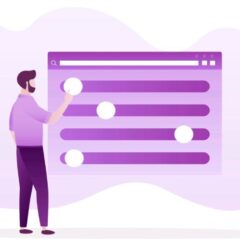

1 Comment
cannabis
weed chocolate bars online available