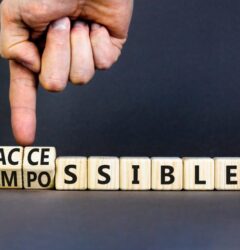As WooCommerce continues to grow in popularity, store owners frequently struggle with the same product sorting challenges. Whether you’re just starting out or managing an established store, these questions about organizing and presenting your products effectively likely sound familiar.
We’ve compiled the most common WooCommerce product sorting questions and provided expert answers to help you optimize your store’s presentation and performance.
1. “Why don’t my bestselling products appear first on my WooCommerce shop page?”
The Issue: Many store owners are frustrated when their top-performing products are buried deep in their catalog despite strong sales.
Expert Answer: WooCommerce’s default sorting is based on the “menu order” (the order in which products were added or manually arranged), not sales performance. To show bestsellers first, you need to either:
- Change your default shop sorting setting to “Sort by popularity” under WooCommerce → Settings → Products → Display (limited to this single factor)
- Manually rearrange products (extremely time-consuming and temporary)
- Implement an automated solution like WooRanker that incorporates sales data with other relevant factors
The key limitation of the default “Sort by popularity” option is that it’s based solely on unit sales, not revenue or other important metrics, and applies the same sorting store-wide regardless of category differences.
2. “How can I show different product sorting on different category pages?”
The Issue: Store owners often need different sorting strategies for different product types (newest fashion items, best-reviewed electronics, etc.).
Expert Answer: Default WooCommerce applies the same sorting method across your entire store. To implement category-specific sorting:
- Option 1 (Limited): Use category-specific shortcodes on custom-built category pages (requires development knowledge and doesn’t affect native category archives)
- Option 2 (Manual): Individually arrange products within each specific category using drag-and-drop (extremely time-consuming and needs constant maintenance)
- Option 3 (Code-Heavy): Create custom code that detects the current category and applies different sorting parameters (requires development expertise)
- Option 4 (Automated): Implement a solution that allows for category-specific sorting rules without coding
The ideal approach depends on your technical resources and how many categories require specific sorting strategies.
3. “Why do my new products disappear from visibility so quickly?”
The Issue: Store owners frequently add new products only to see them quickly disappear from customer view.
Expert Answer: This happens because:
- If you’re using “Sort by newness,” products are only considered “new” based on their publication date, with no gradual transition
- If using any other sorting method, new products have no sales history or reviews to rank well
- Manual sorting requires constantly repositioning new items as you add more products
The most effective solution is implementing a balanced sorting approach that considers creation date alongside other factors, with adjustable weighting that gradually reduces new product prominence rather than having them suddenly disappear from visibility.
4. “How can I keep my best-converting products visible without constant manual reordering?”
The Issue: Store owners know which products convert best but struggle to maintain their visibility without constant manual intervention.
Expert Answer: Conversion-optimized product sorting requires:
- Identifying which products actually convert best (not just those with highest traffic)
- Creating a sorting system that prioritizes conversion performance
- Implementing a dynamic approach that adjusts as conversion data changes
- Balancing conversion data with other important factors (inventory, margin, etc.)
While WooCommerce doesn’t offer a native “sort by conversion rate” option, solutions like WooRanker can incorporate sales performance data alongside other metrics to ensure your best-converting products maintain optimal visibility without manual rearrangement.
5. “Why do out-of-stock products still appear prominently in my store?”
The Issue: Store owners are frustrated when products with limited or no inventory remain highly visible, creating customer disappointment.
Expert Answer: WooCommerce’s default sorting options don’t consider inventory levels at all. When a product is out of stock, WooCommerce can hide it completely or show it as “out of stock,” but its position in your catalog remains unchanged unless you manually rearrange it.
To create inventory-aware product sorting, you need a solution that:
- Automatically adjusts product visibility based on current stock levels
- Balances inventory consideration with other important factors
- Works in real-time as inventory changes through sales or restocking
- Can be configured to either highlight low-stock items (creating urgency) or reduce their visibility (preventing disappointment)
This inventory-aware approach prevents customers from discovering products they cannot purchase while automatically adjusting as your stock levels change.
6. “How can I highlight seasonal products without rebuilding my categories every few months?”
The Issue: Seasonal merchandising requires constantly reshuffling products to highlight timely offerings.
Expert Answer: Effective seasonal product highlighting involves:
- Tag-Based System: Creating seasonal tags (“summer,” “winter,” “holiday,” etc.) for relevant products
- Weighted Influence: Implementing a sorting system where these tags influence product position
- Adjustable Importance: Being able to increase or decrease the importance of seasonal tags as appropriate
- Automated Transitions: Gradually transitioning between seasons rather than making abrupt changes
The most efficient approach combines tag-based organization with adjustable weighting that can be modified throughout the year to create smooth seasonal transitions without requiring complete catalog reorganization.
7. “How do I balance promoting new products with maintaining visibility for bestsellers?”
The Issue: Store owners struggle to give new products adequate exposure without burying established performers.
Expert Answer: This common challenge requires a multi-factor approach:
- Simple “Sort by newness” options promote only new products, ignoring performance
- Basic “Sort by popularity” options show only bestsellers, burying new additions
- Manual sorting requires constant adjustment as sales data changes
The optimal solution involves a weighted sorting system where both newness and sales performance influence product position. This balanced approach gives new products initial visibility while ensuring proven sellers maintain appropriate exposure based on performance.
8. “Does product sorting actually impact my conversion rates or is it just aesthetics?”
The Issue: Store owners question whether investing in better sorting is worth the effort compared to other optimization activities.
Expert Answer: Product sorting has one of the highest ROIs of any optimization activity. Multiple studies and our own client data consistently show:
- Conversion rate improvements of 15-40% with optimized product sorting
- Average order value increases of 10-25% through strategic product placement
- Bounce rate reductions of 20-35% when relevant products appear first
- Time-on-site improvements of 25-45% with engagement-optimized sorting
These improvements occur because strategic sorting addresses fundamental shopping behaviors – helping customers find relevant products quickly, building purchase confidence through social proof, and facilitating natural cross-selling through logical product relationships.
9. “How much time should I spend on manual product sorting each week?”
The Issue: Store owners struggle to determine how much time to allocate to manual product arrangement versus other business activities.
Expert Answer: For most growing stores, manual product sorting quickly becomes unsustainable:
| Store Size | Hours Weekly for Complete Manual Sorting | Recommended Alternative |
| Under 50 products | 1-2 hours | Manual sorting may be viable |
| 50-200 products | 3-5 hours | Automated solution strongly recommended |
| 200+ products | 8+ hours | Automated solution essential |
The opportunity cost of manual sorting is substantial – every hour spent dragging and dropping products is an hour not spent on marketing, customer service, or product development. Most stores above 50 products see better ROI from implementing an automated solution that handles sorting based on strategic rules.
10. “What’s the best way to organize products when I’m running a sale or promotion?”
The Issue: Special promotions require temporary changes to product visibility that are difficult to implement and then revert.
Expert Answer: Effective promotional product organization requires:
- Temporary Visibility Boost: Giving promotional products appropriate (but not exclusive) prominence
- Balanced Presentation: Showing both discounted and full-price complementary items
- Time-Sensitive Adjustments: Easy implementation and reversion of promotional sorting
- Performance Consideration: Still factoring in conversion and revenue data during promotions
The ideal approach is a tag-based system where promotional products can receive a temporary visibility boost while still maintaining a balance with non-promotional items. This approach prevents creating a “discount store” perception while still highlighting sale items effectively.
Implementing Best Practices Without Technology Overload
The common theme across these questions is the challenge of implementing sophisticated product sorting strategies without excessive time investment or technical complexity. While WooCommerce’s native options provide basic functionality, growing stores quickly outgrow these limitations.
WooRanker addresses these common challenges through an intuitive interface that provides:
- Multi-factor sorting that considers sales, reviews, inventory, and more
- Adjustable weights that balance different business priorities
- Tag-based boosting for seasonal and promotional merchandise
- Automated updating as performance data changes
- No coding or technical expertise required
This approach transforms product sorting from a tedious manual task into a strategic advantage that continuously optimizes your product presentation based on both performance data and business priorities.
Moving Beyond Common Questions to Strategic Solutions
As your WooCommerce store grows, product organization becomes increasingly strategic rather than merely administrative. By implementing solutions that address these common sorting challenges, you create shopping experiences that align with your business goals while providing customers with intuitive, relevant product discovery.
Don’t let suboptimal product sorting undermine your WooCommerce store’s performance. Implement smart, strategic organization and transform how customers experience your products.