With mobile commerce now accounting for over 70% of e-commerce traffic, optimizing your WooCommerce store for smartphone users isn’t optional—it’s essential. While responsive design and fast loading speeds are important, there’s another critical factor that many store owners overlook: mobile-optimized product sorting.
The limited screen size and unique browsing habits of mobile shoppers make strategic product organization even more crucial for conversion. Let’s explore why product sorting can make or break your mobile shopping experience and how to optimize it for maximum results.
The Mobile Shopping Challenge
Shopping on a smartphone fundamentally changes how customers interact with your WooCommerce store:
- Limited viewing area: Mobile users can only see 3-4 products at once (compared to 12+ on desktop)
- Shorter browsing sessions: Mobile sessions are typically 30% shorter than desktop visits
- Higher abandonment rate: Mobile cart abandonment reaches 85% (versus 70% on desktop)
- Reduced patience: 53% of mobile visitors leave sites that take more than 3 seconds to load
These constraints mean that mobile shoppers must find relevant products quickly—or they’ll simply leave. With fewer products visible at once and less patience for extensive browsing, the products you display first become exponentially more important.
Why Standard WooCommerce Sorting Falls Short on Mobile
Default WooCommerce product sorting options (like sorting by price or newness) rarely optimize for the unique needs of mobile shoppers. These standard sorting methods:
- Don’t account for what products convert best on mobile specifically
- Can’t adapt to the shorter attention spans of mobile users
- Don’t prioritize products based on mobile-specific browsing patterns
- Fail to create an intuitive discovery path that works on smaller screens
This disconnect between default sorting options and mobile shopping behavior creates friction that drives potential customers away before they find what they want.
Mobile-Optimized Product Sorting Strategies
1. Prioritize Quick-Decision Products
Mobile shoppers make purchasing decisions faster than desktop users—28% faster according to recent studies. Products that facilitate quick decisions (items with simple options, clear value propositions, and strong visuals) should receive priority placement in your mobile product display.
By showcasing products that align with mobile shoppers’ faster decision-making process, you reduce the friction that leads to abandonment.
2. Highlight Mobile-Friendly Products
Certain products consistently convert better on mobile than others. For example, items with:
- Lower price points (under $50)
- Fewer variations/options to choose from
- Strong visual appeal
- Simple shipping requirements
These “mobile-friendly” products typically see 25-40% higher conversion rates on smartphones. Identifying and prominently displaying these items can significantly improve your mobile conversion rate.
3. Implement Touch-Friendly Discovery Paths
Mobile users navigate with their fingers, not mouse cursors. Product sorting should create intuitive “touch paths” that lead shoppers through logical product sequences.
For example, if someone views a smartphone case, they’re likely to be interested in screen protectors next—not unrelated accessories. Smart product sequencing that anticipates these touch paths can increase mobile page views by up to 30%.
4. Create “Scan-Optimized” Category Arrangements
Mobile shoppers scan rather than read—they’re 38% more likely to quickly scroll through products than desktop users. Products that communicate their value proposition through strong visuals perform better in this scanning environment.
Organizing products to facilitate quick visual scanning (with clear color distinctions, recognizable shapes, and minimal text-dependence) can reduce the cognitive load on mobile shoppers and increase engagement.
5. Adapt to Mobile Shopping Peak Times
Mobile shopping follows different timing patterns than desktop browsing. The peak hours for mobile purchases often occur during:
- Morning commute (7-9 AM)
- Lunch breaks (12-1 PM)
- Evening hours (8-10 PM)
During these mobile-heavy periods, your product sorting should prioritize items that align with on-the-go shopping behaviors—products that can be easily understood and purchased within a short time window.
The Implementation Roadblock
While these mobile optimization strategies clearly drive results, implementing them manually is nearly impossible:
- Device-specific analysis: You would need to continuously analyze which products perform best specifically on mobile
- Time-based adjustments: Optimal product sorting would need to change throughout the day
- Regular updates: As new products are added and shopping patterns change, your sorting would require constant revision
- Technical complexity: Creating separate sorting rules for mobile and desktop viewing is technically challenging
Most WooCommerce store owners simply lack the time and technical resources to implement this level of mobile optimization manually.
Automated Mobile Optimization with WooRanker
WooRanker solves this mobile challenge by automatically optimizing your product display for all devices, including smartphones. The plugin:
- Analyzes device-specific conversion patterns to identify which products perform best on mobile
- Automatically adjusts product visibility based on time-of-day patterns
- Considers mobile-specific metrics when calculating product scores
- Ensures your best-performing mobile products receive priority visibility on smartphone screens
- Maintains different optimization rules for desktop and mobile experiences without requiring separate management
With WooRanker, your WooCommerce store automatically adapts to provide the optimized mobile shopping experience that today’s smartphone shoppers demand—without requiring constant manual adjustments or technical expertise.
Mobile Optimization: The Revenue Opportunity
WooCommerce stores that implement mobile-optimized product sorting typically see remarkable improvements in key metrics:
- 20-35% lower mobile bounce rates
- 15-25% longer average session duration on smartphones
- 10-20% higher mobile conversion rates
- 30% reduction in mobile cart abandonment
For the average WooCommerce store, these improvements translate to thousands in additional monthly revenue from mobile shoppers who previously would have left without purchasing.
Transform Your Mobile Shopping Experience
With mobile commerce continuing to grow year over year, optimizing your product sorting for smartphone users isn’t just a technical enhancement—it’s a business necessity.
WooRanker provides the intelligent, automated product sorting that today’s mobile-first environment demands, ensuring your WooCommerce store delivers an optimized shopping experience across all devices.
Don’t let poor product organization cost you mobile sales. Implement smart, automated product sorting and watch your mobile conversion rates climb.