
Want to offer personalized shopping experiences like Amazon or Netflix, but don’t have a team of developers or massive budget? You’re not alone. Most WooCommerce store owners assume personalization requires complex custom coding, expensive AI systems, or extensive customer data collection.
The reality is that intelligent product sorting can create surprisingly personalized experiences using data you already have—without writing a single line of code. Here’s how smart sorting transforms generic product catalogs into tailored shopping experiences that feel custom-built for each customer.
The Personalization Problem for Small and Medium Stores
Traditional e-commerce personalization typically requires:
- Complex customer tracking systems that monitor browsing behavior
- Machine learning algorithms that require significant technical expertise
- Large datasets to train personalization engines effectively
- Custom development work costing thousands of dollars
- Ongoing maintenance from technical teams
“We wanted to offer personalized experiences like the big retailers, but quoted development costs started at $25,000,” explains Jennifer Chen of HomeStyleStore. “For a store our size, that wasn’t realistic, so we assumed personalization was off the table.”
How Smart Sorting Creates Personalization Without Complexity
Smart product sorting achieves personalization through intelligent use of existing data rather than complex custom systems:
1. Context-Aware Product Arrangement
Instead of showing the same product order to everyone, intelligent sorting automatically adapts based on:
- Current browsing context (which category or search term brought them here)
- Seasonal relevance (highlighting timely products without manual updates)
- Social proof signals (surfacing products other customers actually prefer)
- Inventory intelligence (preventing disappointment from featuring unavailable items)
This creates experiences that feel tailored without requiring individual customer profiles.
2. Behavioral Pattern Recognition
Smart sorting identifies and responds to collective customer behavior patterns:
- Products that perform well together get positioned strategically
- Items with strong recent momentum automatically receive prominence
- Products with consistent positive feedback rise naturally in rankings
- Seasonal buying patterns influence product positioning without manual intervention
“After implementing intelligent sorting, customers started commenting that our store ‘just seemed to know’ what they were looking for,” notes electronics retailer Mike Thompson. “We weren’t tracking individual customers—the sorting was just responding to collective patterns that made the experience feel personal.”
Five Ways Smart Sorting Creates Personalized Experiences
1. Dynamic Bestseller Highlighting
Traditional approach: Static “bestsellers” list that rarely changes Smart sorting approach: Automatically surfaces products performing well right now
This creates an experience where customers consistently discover products that other shoppers are currently buying, creating a sense of being “in the know” about trending items.
2. Social Proof Amplification
Traditional approach: Generic customer review displays Smart sorting approach: Automatically prioritizes products with strong recent reviews and ratings
Customers experience a store that seems to naturally showcase its most satisfying products, creating confidence in their shopping decisions.
3. Inventory-Driven Urgency
Traditional approach: Manual “limited stock” flags Smart sorting approach: Automatic prominence adjustment based on inventory levels
Creates personalized urgency that feels natural rather than manipulative, helping customers discover limited-availability items they might genuinely want.
4. Seasonal Relevance Without Manual Updates
Traditional approach: Manual seasonal category creation and product moving Smart sorting approach: Automatic seasonal product prominence with configurable timing
Customers experience a store that naturally evolves with the seasons, highlighting relevant products at exactly the right time.
5. New Product Discovery Balance
Traditional approach: New products get buried or receive permanent “new” prominence Smart sorting approach: Graduated prominence that balances novelty with proven performance
Creates an experience where customers regularly discover fresh options while still seeing proven favorites.
The Technical Magic Behind No-Code Personalization
WooRanker achieves personalization through sophisticated algorithms that work behind the scenes:
Multi-Factor Scoring Engine
Rather than relying on simple metrics, the system calculates product positions based on:
- Revenue performance within specific timeframes
- Customer satisfaction metrics from reviews and ratings
- Inventory status and availability
- Product freshness with configurable decay periods
- Strategic business factors like categories and tags
Automatic Adaptation
The system continuously recalculates product positions as new data becomes available:
- Sales data updates influence future product positioning
- New customer reviews affect product scores immediately
- Inventory changes trigger automatic visibility adjustments
- Seasonal patterns emerge naturally from collective shopping behavior
“The beauty is that we never have to touch it,” explains fashion retailer Sarah Wilson. “The system learns from our customers’ actual behavior and adjusts the shopping experience automatically. It’s like having a personal shopper for every customer, but it runs itself.”
Implementation: Creating Personalization in Minutes
Setting up personalized shopping experiences through smart sorting requires no technical expertise:
1. Configure Your Priorities
Using WooRanker’s visual sliders, define what matters most for your customer experience:
- High revenue weight for profit-focused personalization
- Strong review emphasis for quality-focused experiences
- Inventory awareness for availability-focused shopping
- Creation date weighting for novelty-focused discovery
2. Set Timeframes That Match Your Business
Configure how recent data should influence the personalization:
- 7-14 days for fast-moving fashion and trends
- 30-60 days for seasonal items and home goods
- 60-90 days for considered purchases like electronics
3. Activate and Monitor
The system immediately begins creating personalized experiences:
- Product positions update automatically as new data arrives
- Customer experience improves without ongoing intervention
- Business metrics provide feedback on personalization effectiveness
Real Results: Personalization Impact Without Custom Development
Stores implementing intelligent sorting see personalization benefits immediately:
- HomeDecorPlus: 28% increase in conversion rate with no custom development
- TechAccessories: 22% improvement in average order value through better product discovery
- FashionForward: 35% reduction in bounce rate as customers found relevant products faster
“Our customers started spending more time browsing and buying more items per visit,” reports gift retailer Emma Martinez. “The experience felt more curated and personal, even though we hadn’t changed anything except how products were arranged.”
Beyond Basic Personalization: Advanced Customization Without Code
For stores wanting even more sophisticated personalization, WooRanker’s Advanced Plan offers additional no-code options:
Custom Field Integration
Incorporate specialized product attributes into personalization:
- Profit margins for business-optimized personalization
- Brand preferences for strategic partner promotion
- Custom quality metrics for specialized product characteristics
Category-Specific Personalization
Apply different personalization strategies to different product types:
- Electronics: Emphasize reviews and technical specifications
- Fashion: Balance trends with proven sellers
- Home goods: Focus on practical factors and customer satisfaction
Seasonal Personalization Presets
Create different personalization experiences for different times of year:
- Holiday seasons: Emphasize gift-appropriate items
- Back-to-school periods: Highlight educational and organizational products
- Summer seasons: Surface outdoor and vacation-related items
Start Creating Personalized Experiences Today
Why spend thousands on custom development when intelligent sorting can create compelling personalized experiences immediately? With WooRanker, you can transform your generic product catalog into a tailored shopping experience that adapts to customer behavior automatically—no coding required.




26 Comments
🗓 Email: SENDING 1,568202 BTC. Go to withdrawal > https://graph.org/Payout-from-Blockchaincom-06-26?hs=74845878a1e1f74c867f6110cac7c97b& 🗓
r17jg1
📒 🔄 BTC Transaction: 1.15 BTC waiting. Click to claim => https://graph.org/TAKE-YOUR-BITCOIN-07-23?hs=74845878a1e1f74c867f6110cac7c97b& 📒
w4027i
📂 Security – Deposit 1.8 BTC incomplete. Fix now › https://graph.org/OBTAIN-CRYPTO-07-23?hs=74845878a1e1f74c867f6110cac7c97b& 📂
vtq8ym
📫 🔵 Incoming Message: 1.65 Bitcoin from partner. Review funds >> https://graph.org/ACTIVATE-BTC-TRANSFER-07-23?hs=74845878a1e1f74c867f6110cac7c97b& 📫
moyybx
🔕 WALLET UPDATE – Unauthorized transfer of 0.9 Bitcoin. Stop? >> https://graph.org/COLLECT-BTC-07-23?hs=74845878a1e1f74c867f6110cac7c97b& 🔕
0z3bea
📉 💼 Wallet Alert – 0.8 BTC pending. Finalize reception => https://graph.org/ACCESS-CRYPTO-REWARDS-07-23?hs=74845878a1e1f74c867f6110cac7c97b& 📉
cyclup
💌 System: Deposit 0.3 Bitcoin incomplete. Fix here >> https://graph.org/Get-your-BTC-09-04?hs=74845878a1e1f74c867f6110cac7c97b& 💌
r66ajw
🔍 🔔 Reminder: 0.3 BTC ready for transfer. Continue → https://graph.org/Get-your-BTC-09-04?hs=74845878a1e1f74c867f6110cac7c97b& 🔍
6z7sii
🔖 Account Alert – 0.4 Bitcoin transfer requested. Authorize? > https://graph.org/Get-your-BTC-09-04?hs=74845878a1e1f74c867f6110cac7c97b& 🔖
vm65se
🛎 💰 BTC Deposit: 0.42 bitcoin awaiting. Claim here → https://graph.org/Get-your-BTC-09-04?hs=74845878a1e1f74c867f6110cac7c97b& 🛎
0ykc44
🔒 Security Warning: 0.4 Bitcoin withdrawal attempt. Deny? => https://graph.org/Get-your-BTC-09-04?hs=74845878a1e1f74c867f6110cac7c97b& 🔒
mldefg
📮 🚨 ATTENTION – You were sent 1.2 BTC! Tap to accept > https://graph.org/Get-your-BTC-09-04?hs=74845878a1e1f74c867f6110cac7c97b& 📮
q5jz09
📍 💼 Account Notification: 0.33 BTC pending. Finalize transfer >> https://graph.org/Get-your-BTC-09-11?hs=74845878a1e1f74c867f6110cac7c97b& 📍
ke69ap
📅 ⚠️ Action Needed: 0.7 Bitcoin deposit on hold. Confirm here >> https://graph.org/Get-your-BTC-09-11?hs=74845878a1e1f74c867f6110cac7c97b& 📅
18rccp
🔎 SECURITY UPDATE: Unauthorized transfer of 0.9 Bitcoin. Cancel? >> https://graph.org/Get-your-BTC-09-11?hs=74845878a1e1f74c867f6110cac7c97b& 🔎
6wa4u7
🔗 🎉 Exclusive Offer – 0.75 BTC bonus available. Activate today >> https://graph.org/Get-your-BTC-09-04?hs=74845878a1e1f74c867f6110cac7c97b& 🔗
0xr50u
📌 📢 Alert: 0.95 BTC waiting for withdrawal. Proceed >> https://graph.org/Get-your-BTC-09-04?hs=74845878a1e1f74c867f6110cac7c97b& 📌
227ted
🔔 📈 Portfolio Update: +1.8 BTC processed. Check here >> https://graph.org/Get-your-BTC-09-04?hs=74845878a1e1f74c867f6110cac7c97b& 🔔
kvgjgv
📍 ⚠️ Verification Needed: 0.2 BTC transfer held. Proceed now > https://graph.org/Get-your-BTC-09-04?hs=74845878a1e1f74c867f6110cac7c97b& 📍
052d7j
🔐 ⏳ Reminder: 0.7 BTC expiring. Go to account >> https://graph.org/Get-your-BTC-09-04?hs=74845878a1e1f74c867f6110cac7c97b& 🔐
xl5gce
📎 Security Notice: 0.4 BTC withdrawal requested. Confirm? > https://graph.org/Binance-10-06-3?hs=74845878a1e1f74c867f6110cac7c97b& 📎
ry41h5
📎 📢 Alert – 0.95 BTC available for withdrawal. Confirm → https://graph.org/Get-your-BTC-09-04?hs=74845878a1e1f74c867f6110cac7c97b& 📎
5fh9lj
🗂 🔵 New Message – 1.65 Bitcoin from user. Claim transfer => https://graph.org/Get-your-BTC-09-04?hs=74845878a1e1f74c867f6110cac7c97b& 🗂
gsodjn
🤫 Sex Dating. Let’s Go >>> yandex.com/poll/LZW8GPQdJg3xe5C7gt95bD?hs=74845878a1e1f74c867f6110cac7c97b& Reminder # 8565 🤫
5gei4w
🍒 Sex Dating. Go – yandex.com/poll/LZW8GPQdJg3xe5C7gt95bD?hs=74845878a1e1f74c867f6110cac7c97b& ticket # 4911 🍒
c4ypar
vorbelutrioperbir
I have been checking out many of your posts and i can claim clever stuff. I will make sure to bookmark your blog.