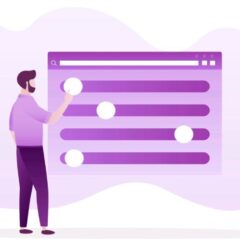Are your top-performing products getting lost in your WooCommerce catalog? For store owners with hundreds or thousands of items, manually identifying and promoting best-sellers is virtually impossible to maintain. Yet research shows that prominently featuring your proven winners can increase overall store revenue by up to 25% through improved discovery and social proof.
Let’s explore how to automatically identify and showcase your best-performing products in WooCommerce without the constant manual work.
Why Automatic Best-Seller Promotion Matters for Your Bottom Line
Manual merchandising simply cannot keep pace with the dynamic nature of an active online store. Best-selling products fluctuate based on seasonality, promotions, and customer trends. When store owners rely on static, manual approaches:
- Top-performing products often get buried beneath newer items
- Revenue patterns go unnoticed until manual sales reports are reviewed
- High-margin items may receive insufficient visibility despite their profitability
- Customer-favorite products with strong reviews remain hidden from new visitors
“We were promoting products based on gut feeling or what we thought should sell well,” explains Michael Torres of GearOutdoors. “When we started automatically showcasing actual best-sellers based on real data, our average order value increased by 18% within weeks.”
The Limitations of WooCommerce’s Default “Popularity” Sorting
WooCommerce does include a basic “Sort by popularity” option, but this feature falls drastically short for serious merchants:
- It counts only the number of units sold, ignoring actual revenue generated
- Provides no timeframe controls (showing all-time popularity rather than recent trends)
- Cannot distinguish between high-margin and low-margin bestsellers
- Lacks the ability to combine popularity with other important factors like stock levels
- Offers no category-specific bestseller identification
These limitations create a significant gap between what successful merchants need and what WooCommerce provides out of the box.
7 Effective Methods to Automatically Highlight Best-Sellers
Here are seven proven approaches to automatically showcase your best-performing products, ranging from basic to advanced:
1. Revenue-Based Automatic Sorting
Rather than sorting by unit sales alone, revenue-based sorting automatically calculates and ranks products based on the actual income they generate for your business.
Implementation with WooRanker:
- Set the Revenue factor weight to 70-80% in your scoring configuration
- Configure the timeframe to analyze sales from the past 30-90 days
- Maintain minimal weights (5-10%) for other factors like stock and reviews
“Implementing revenue-based sorting showed us that one of our mid-priced products was actually our top revenue generator due to its volume, something we had completely missed with manual analysis,” notes online retailer Emma Chen.
2. Balanced Revenue and Margin Approach
For stores focused on profitability, this approach combines revenue data with margin information to automatically prioritize products that contribute most to your bottom line.
Implementation with WooRanker:
- Create a custom meta field for product profit margin percentage
- Configure a 50/50 weight balance between the Revenue factor and Custom Meta (margin) factor
- Set appropriate timeframes to capture seasonal trends
3. Category-Specific Best-Seller Highlighting
This sophisticated approach automatically identifies and promotes top performers within each product category, ensuring that browsing customers always see the most relevant best-sellers.
Implementation with WooRanker:
- Enable the Category factor with a moderate weight (20-30%)
- Maintain Revenue as your primary factor (50-60%)
- Create category-specific presets with adjusted weights based on category performance patterns
4. New Product + Performance Hybrid Approach
This balanced method ensures you’re showcasing both proven winners and promising new additions, creating an optimal mix of established and fresh offerings.
Implementation with WooRanker:
- Configure the Creation Date factor (20-30%) with a 30-day newness period
- Set the Revenue factor as your foundation (40-50%)
- Add moderate weight to the Reviews factor (10-20%) to include social proof
5. Seasonal Best-Seller Automation
This approach automatically adapts your product display to highlight seasonal top performers without requiring constant manual adjustments as seasons change.
Implementation with WooRanker:
- Create seasonal product tags (e.g., “summer-products,” “holiday-items”)
- Configure the Tags factor (30-40%) during relevant seasons
- Maintain Revenue as your base factor (40-60%)
- Save seasonal presets for quick activation when needed
6. Stock-Aware Best-Seller Promotion
This intelligent approach automatically balances popularity with inventory levels, preventing the frustration of prominently featuring out-of-stock bestsellers.
Implementation with WooRanker:
- Configure the Stock factor with “under threshold” setting to downrank low-stock items
- Maintain Revenue as your primary factor (50-60%)
- Set appropriate stock threshold based on your typical restocking timeline
7. Social Proof Amplification System
This approach maximizes the impact of customer validation by automatically highlighting products with both strong sales and positive customer feedback.
Implementation with WooRanker:
- Balance Revenue (40-50%) and Reviews factors (30-40%)
- Configure the Reviews factor to consider both rating average and review count
- Add minimal weight to other factors for better-rounded results
Real-World Results: The Impact of Automated Best-Seller Highlighting
When HomeScentz implemented automated best-seller highlighting using intelligent scoring, the results were immediate:
- Product discovery metrics improved by 28% within two weeks
- Time spent browsing increased by 15% as customers found more relevant products
- Cart abandonment decreased by 12% when top-performing products were more visible
- Average order value increased by 17% through improved product discovery
Store owner Jennifer Martinez notes: “The system began identifying patterns we never would have seen manually. Certain mid-tier products were actually our most reliable performers, but they were getting lost in our catalog until automatic sorting brought them to the front.”
Getting Started with Automated Best-Seller Highlighting
Implementing intelligent best-seller highlighting doesn’t require technical expertise. With WooRanker, the process takes just a few minutes:
- Install the WooRanker plugin and activate your license
- Choose which factors matter most for your specific business model
- Adjust the weight sliders to balance revenue, quantity, recency, and other factors
- Use the preview function to see the results before going live
- Activate your configuration and let the system automatically maintain your product order
Once configured, your product order will dynamically update as sales data changes, keeping your best performers exactly where they belong—front and center.
Transform Your Store with Data-Driven Product Sorting
Why rely on guesswork or time-consuming manual analysis when an intelligent system can automatically showcase your best-selling products 24/7? With WooRanker’s multi-factor approach, you can stop micromanaging your catalog and let your actual sales data determine which products deserve the spotlight.